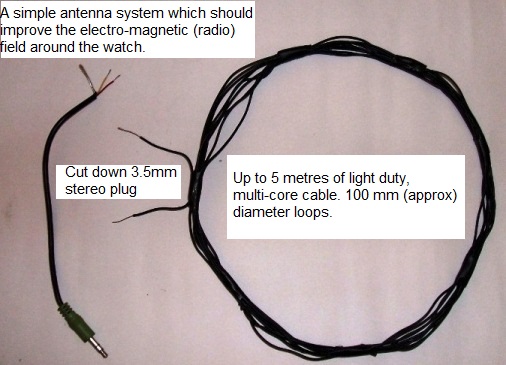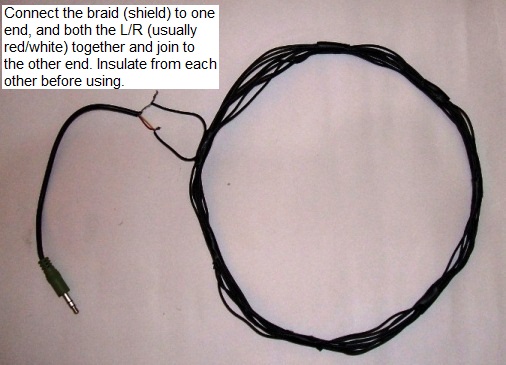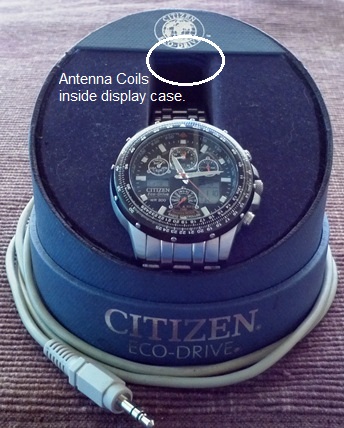Radio JJY Time Pulse Emulator
Set your Radio Controlled watch using JJY Radio (Japan) emulation
I have a Citizen Eco-Drive SkyHawk Radio Controlled watch.
In other countries like Japan, Europe and the US, dedicated radio networks broadcast the special time pulses necessary to set radio controlled watches, but, unfortunately, there is no radio station in Australia which broadcasts the time signals needed to set the watch.
If you live in Australia or a country where there are no broadcasts, or reception is bad in your area, you can adjust your radio controlled watch here, using the embedded Java Script.
How to use it.
- Make sure your PC clock has been synchronised with an Internet Time Server. I use "ntp.nict.jp" in Australia, but the default (time.windows.com) should do.
- Leave this web page open
- Connect earphone or headphone to your PC Speaker/Headphone Out socket
- Turn up the volume: louder is better unless badly distorted.
- Wait for the audio signal to start. You won't hear much because the audio signal is 20kHz, but you should see the clock counting below.
- Place your watch or clock on the earphone. You may need to experiment with positioning, depending on where the internal antenna is in the watch.
- Turn time-adjust mode on and wait for a few minutes.
- The watch should indicate it is receiving signal, and, after up to 15 minutes, should set the time to your PC clock.
This page uses a ZERO minute time offset. If you need a THIRTY minute offset (for Citizen Watches), use this page.


Java Runtime must be installed and enabled in your browser.
If you are having trouble launching Java in your browser, visit this link from the Oracle (Java) site, which may help you to set up your browser options.
How does it work?
This Java applet program generates 20KHz audio signals with 0.2, 0.5 and 0.8 second bursts. As the PC audio signal is square wave, the 3rd harmonic 60kHz (20k x 3) electro-magnetic signal is also emitted from the earphone as a close representation the radio broadcast waveform.
This 60kHz harmonic is received by most radio controlled watches (including my Citizen) as an emulation of the JJY Radio Transmission bit pattern.
JJY Radio, which is operated by the National Institute of Information and Communications Technology (NICT) in Japan, broadcasts a constant 40kHz and 60kHz signal.
A 40kHz version of this program is available if your watch cannot recognise the 60kHz frequency, but I have found the 20kHz audio to produce a more accurate third harmonic.
How accurate is it?
It depends on your PC. If adjusted beforehand with an NTP (Network Time Protocol) server, it should be very close to perfect.
There is usually a tiny delay between receiving the NTP signal via the Internet and Windows adjusting the PC clock - maybe half a second (500 milliseconds) or less.
How to improve reception.
Whilst the earphones may work, they radiate only a tiny signal, and the watch may not pick it up properly, or the quality of the earphone audio may affect the waveform.
It is possible to build a wire loop that will surround the watch and produce a much stronger signal.
Here's how:-
- Take about 5 metres of light duty multi-core cable. Heavy cable will work, but it will become too bulky.
- Wrap the cable around a 100mm former (glass jar, plastic pipe, cardboard tube etc), leaving a small section of each end.
- Use some insulation tape to hold the loops together.
- Cut up an old audio cable with a 3.5mm stereo connected to it. The length should be no more than a metre long, or signal will be lost.
- Strip back the outer cable to expose the braided shield and the two inner wires.
- Remove about 10 mm of the plastic from the inner two wires (usually red and white), and then twist the two bared ends together.
- Connect the inner wires to one end of the loop, and the outer shield to the other end of the loop. Use insulation tape or heatshrink to prevent the bared ends from shorting out.
- Insert the stereo plug into the speaker/headphone outlet of the PC, and place the watch in the centre of the loop.
- Start the audio as before, and turn the watch time-adjust on.
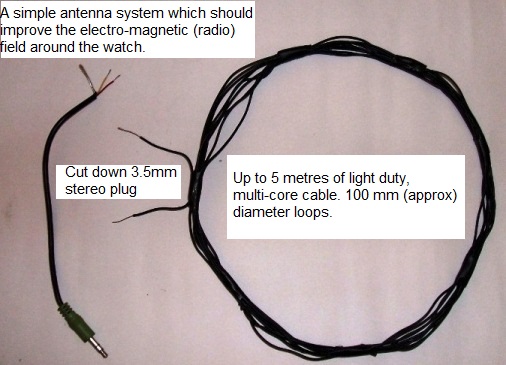
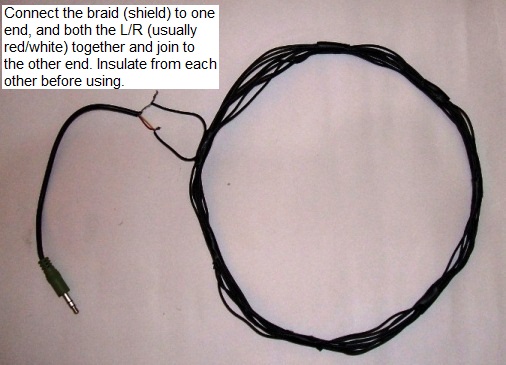
As an aside, I have built my loop into the original Citizen presentation case, so I can place the watch in the case to set the time.
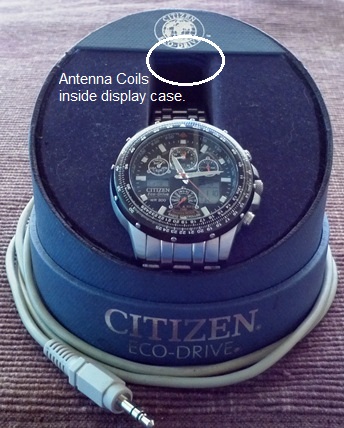
Tested environment
- Windows XP Internet Explorer 8.
- Windows 7/Internet Explorer 9.
- Windows 7/Firefox.
Java Runtime must be installed and enabled in your browser.
Available Support
- If you are not technical, or can't be bothered making your own antenna, we can make one for you for AU$25 plus postage.
- If you want a web page you can link to from your PC without being on the internet, we can send you a simple page you can save in your browser's "Favourites". AU$10 emailed with instructions.
- There is an inbuilt "offset", which may vary from country to country (it's 30 minutes in Australia). If you need this, you will also need the custom version on your local PC.
Any queries contact - James Roberts (include "Radio Controlled Watch" in the Subject) jroberts@jrcomputing.com.au
With thanks to Professor Itiro Siio for the original concept.